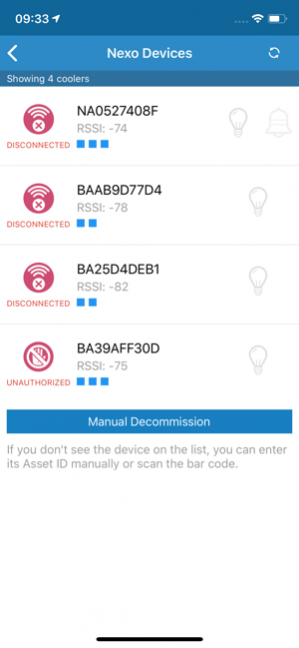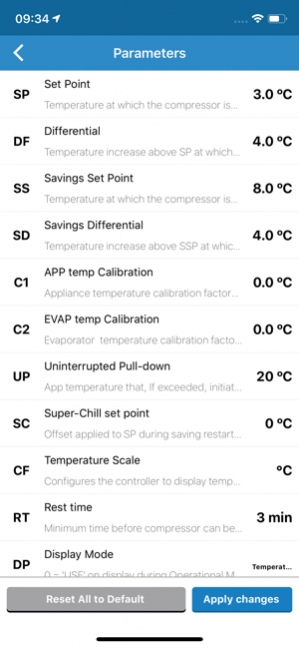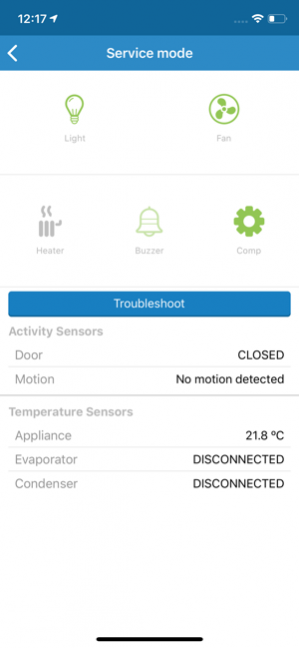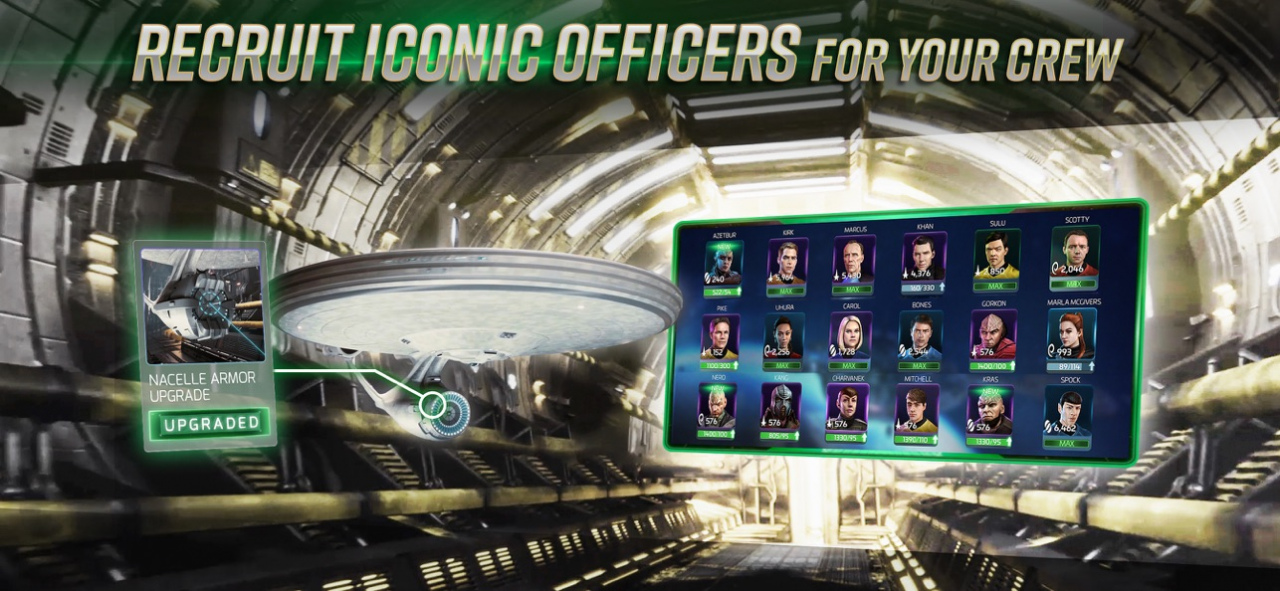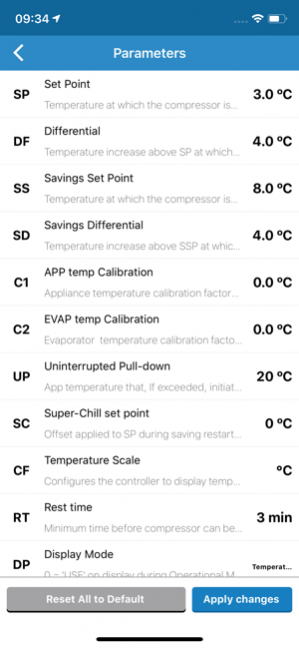Nexo Solution 3.4.30
Continue to app
Free Version
Publisher Description
Optimise profits with Nexo - Smart Refrigeration solutions to increase your cold drink sales.
The Nexo app, when combined with Nexo controllers, connects you to Nexo insights platform and enables Nexo equipped refrigerators to connect automatically and securely. They can then upload data to the Nexo cloud whenever the device is in proximity of a smart refrigerator.
With Nexo services you can:
- View sales performance of each fridge by rate of sale, footfall and conversion
- See recommended actions for you to take to improve sales
- Optimise sales uptime by monitoring fridge health
- Minimize loss of sales from missing or moved refrigerationfridges
- Optimise sales by ensure drinks are at correct temperature
- Increase sales through customer engagement at Point of Sale
- See the peak sales time, and ensure stock availability
Nexo is a unique hardware/software service that connects commercial refrigeration to the cloud and gives the capability to grow and optimize sales in premium channels.
www.nexo.com
Nexo is an Elstat Brand
Jun 22, 2020 Version 3.4.30
Bug fixes and optimizations
About Nexo Solution
Nexo Solution is a free app for iOS published in the System Maintenance list of apps, part of System Utilities.
The company that develops Nexo Solution is Elstat Electronics Limited. The latest version released by its developer is 3.4.30.
To install Nexo Solution on your iOS device, just click the green Continue To App button above to start the installation process. The app is listed on our website since 2020-06-22 and was downloaded 52 times. We have already checked if the download link is safe, however for your own protection we recommend that you scan the downloaded app with your antivirus. Your antivirus may detect the Nexo Solution as malware if the download link is broken.
How to install Nexo Solution on your iOS device:
- Click on the Continue To App button on our website. This will redirect you to the App Store.
- Once the Nexo Solution is shown in the iTunes listing of your iOS device, you can start its download and installation. Tap on the GET button to the right of the app to start downloading it.
- If you are not logged-in the iOS appstore app, you'll be prompted for your your Apple ID and/or password.
- After Nexo Solution is downloaded, you'll see an INSTALL button to the right. Tap on it to start the actual installation of the iOS app.
- Once installation is finished you can tap on the OPEN button to start it. Its icon will also be added to your device home screen.